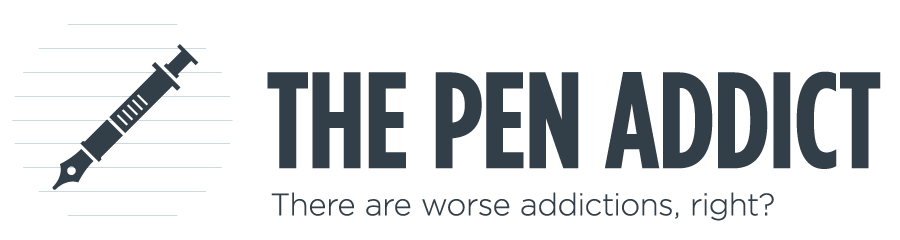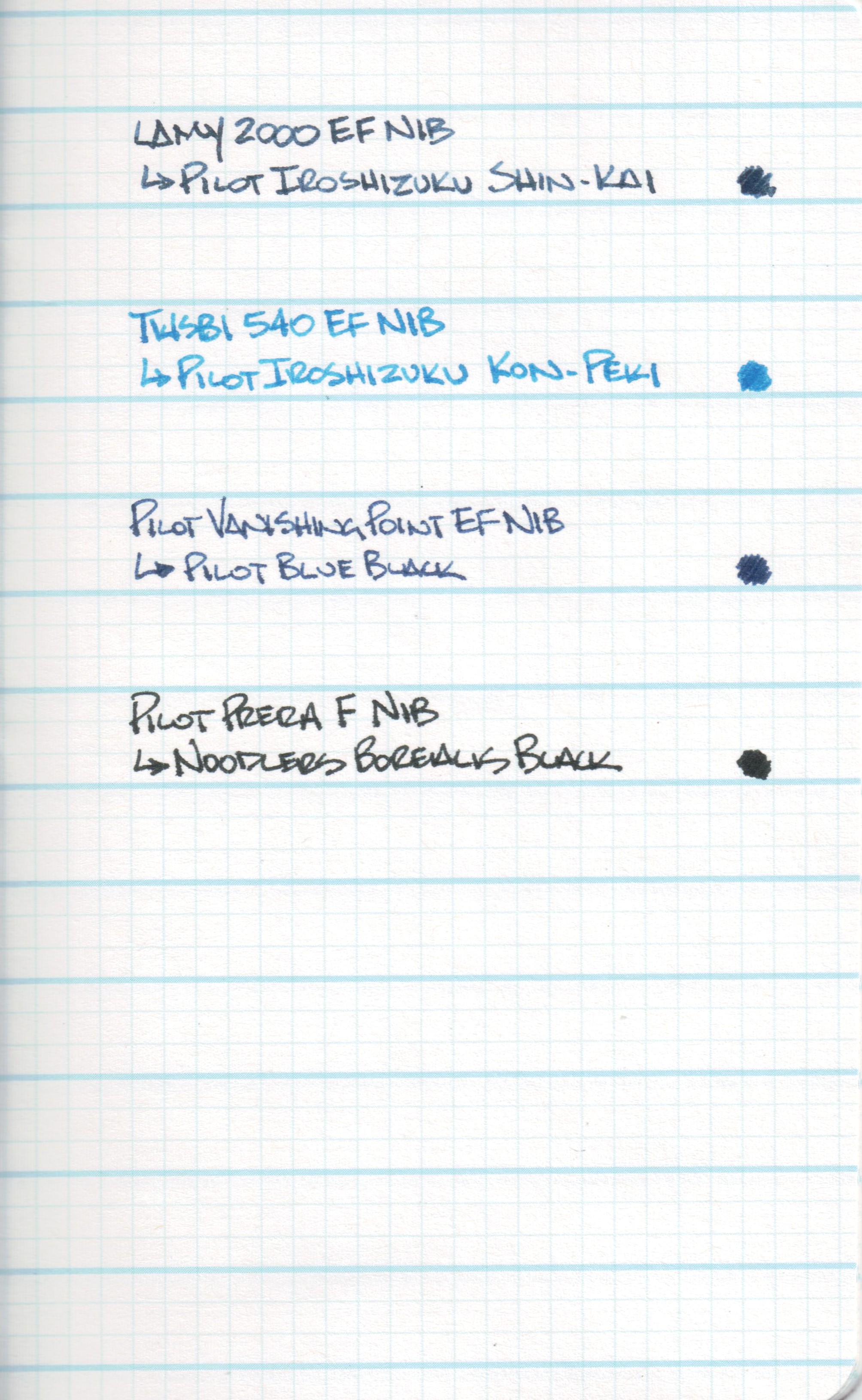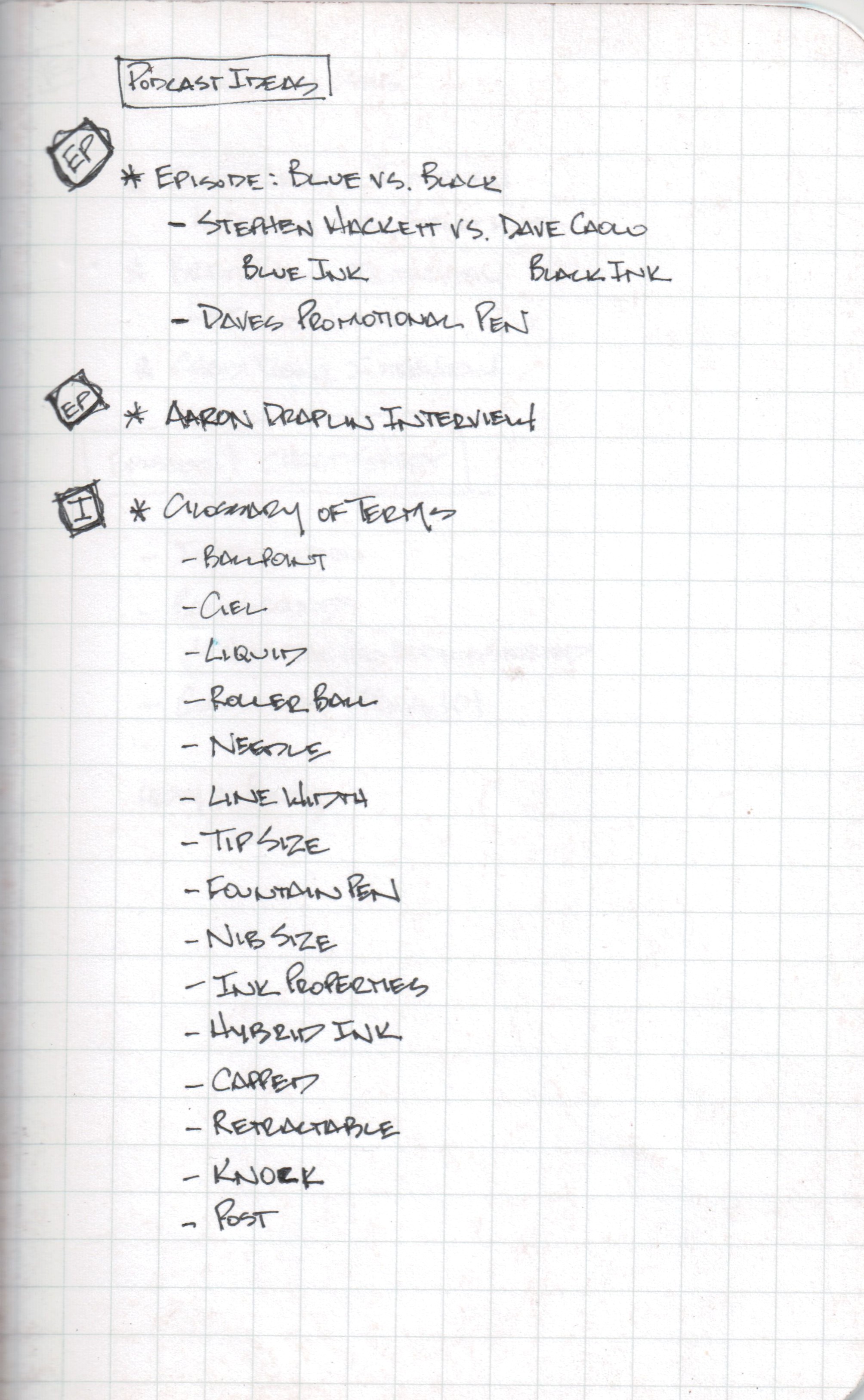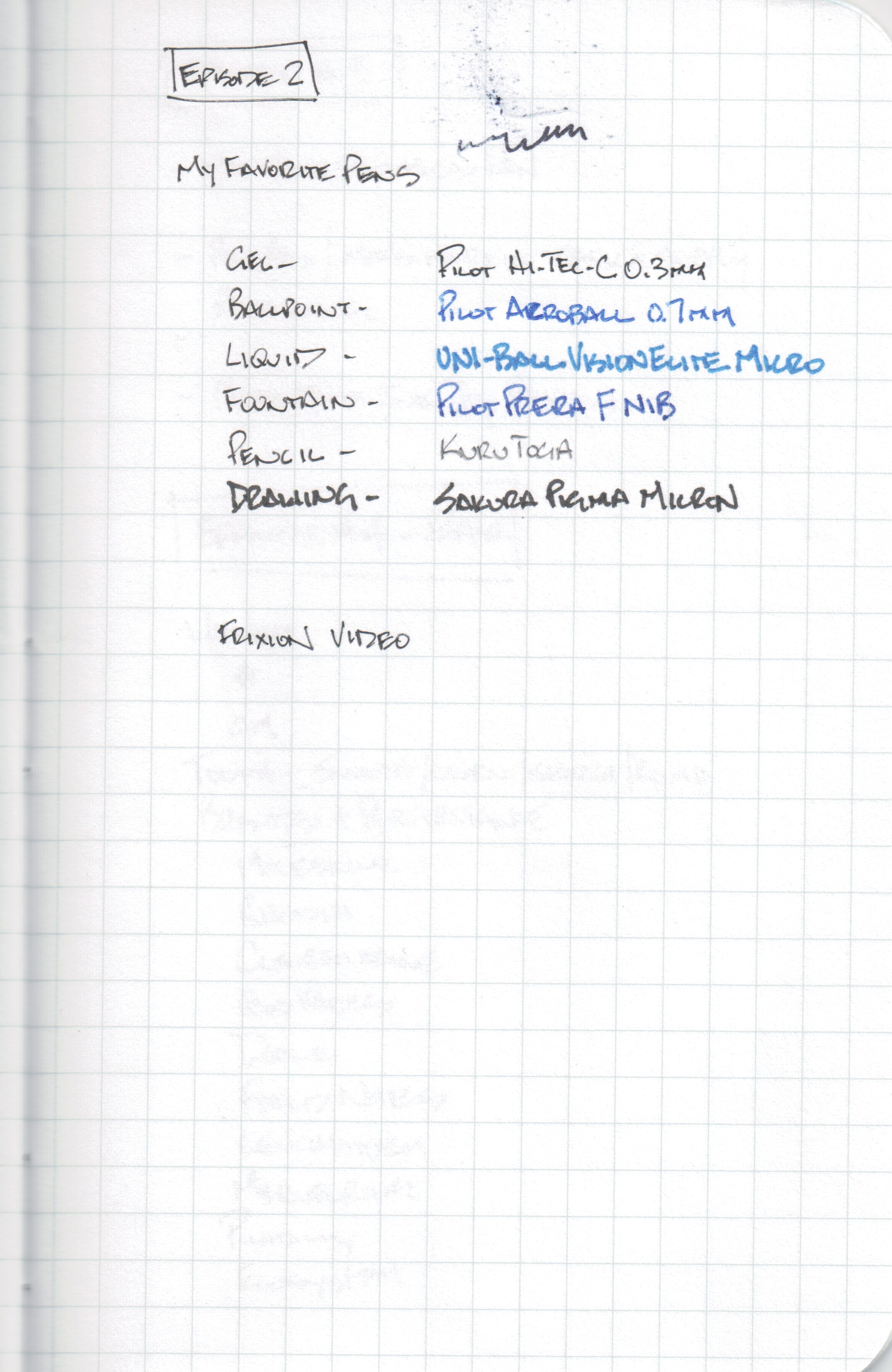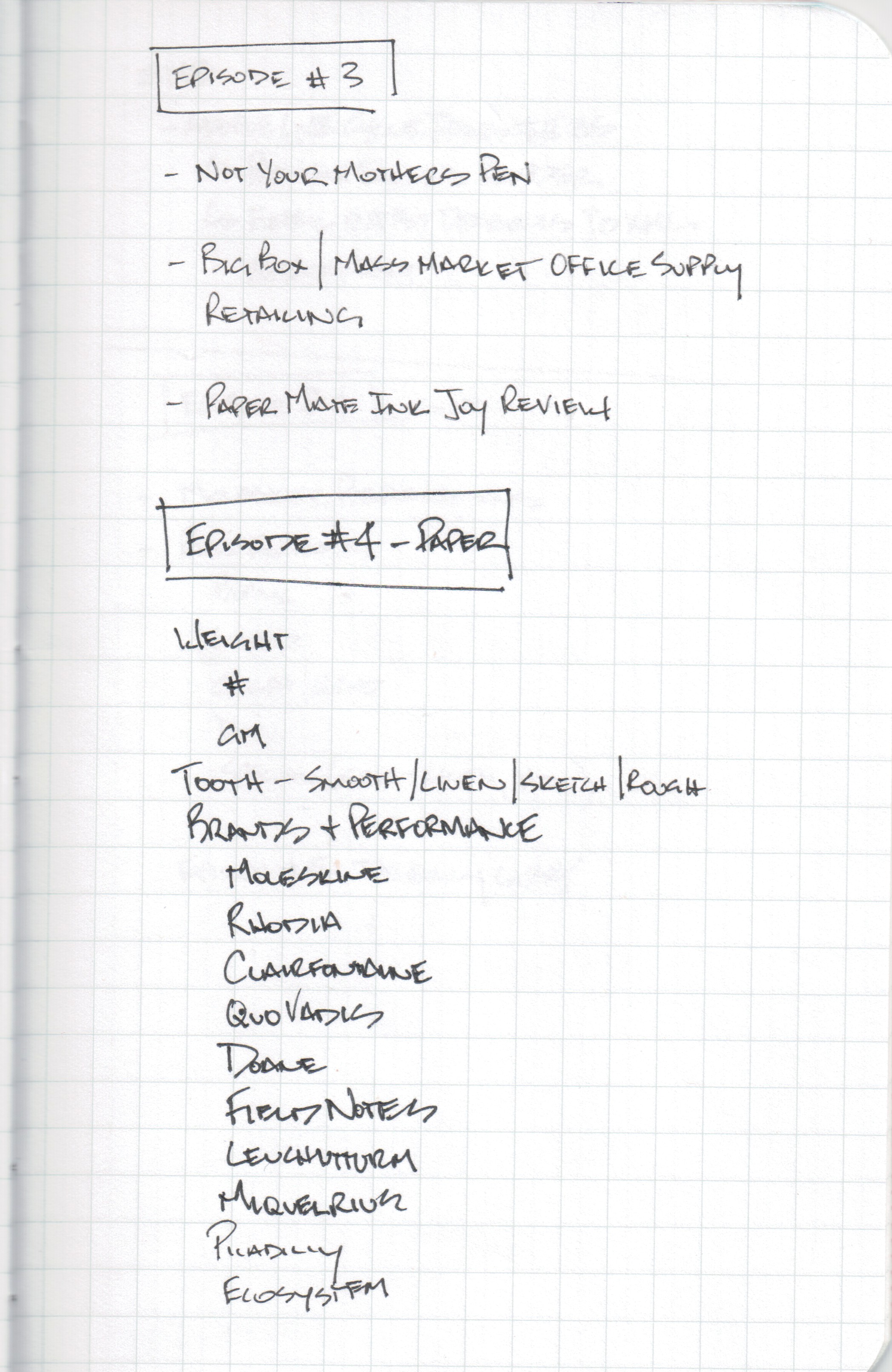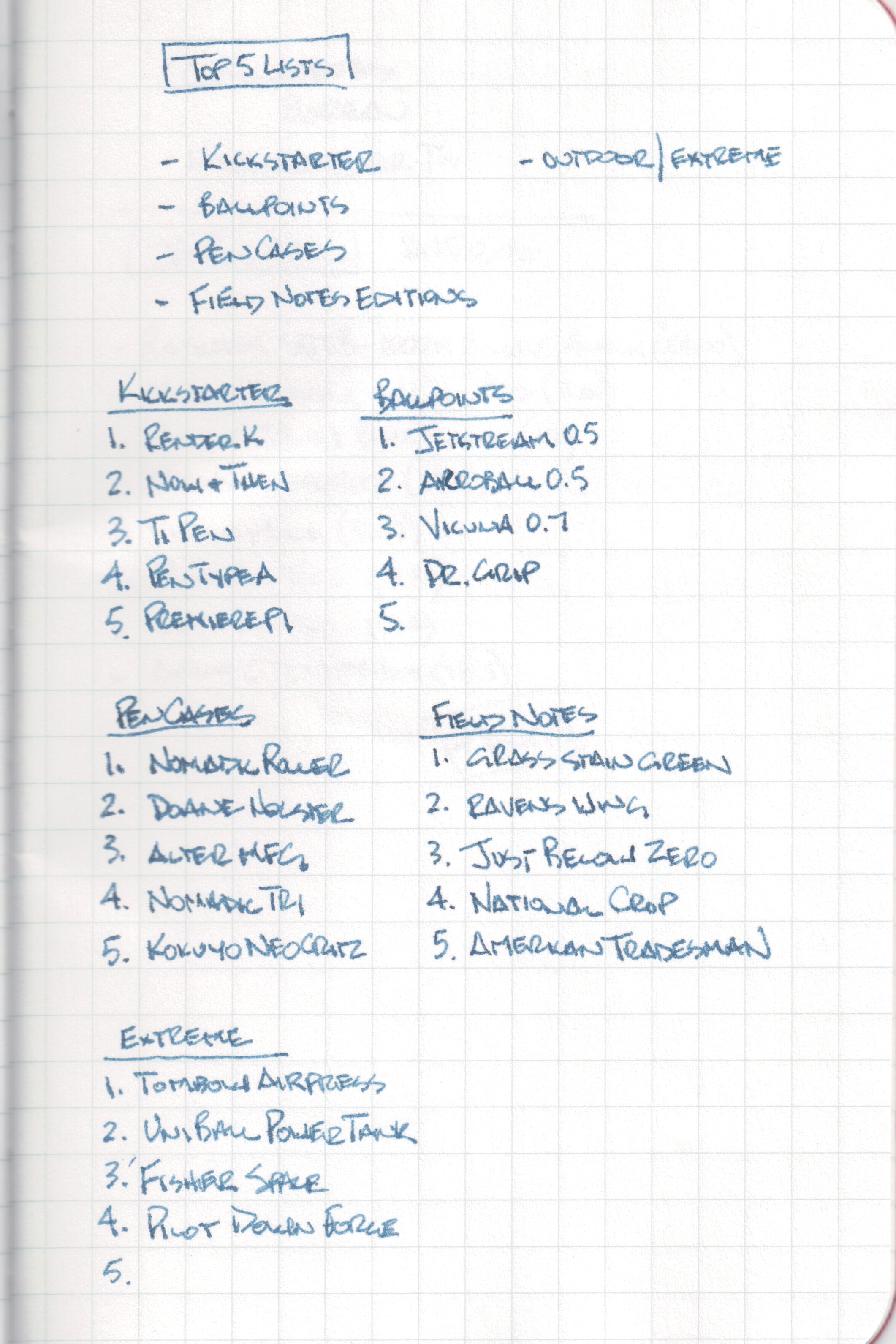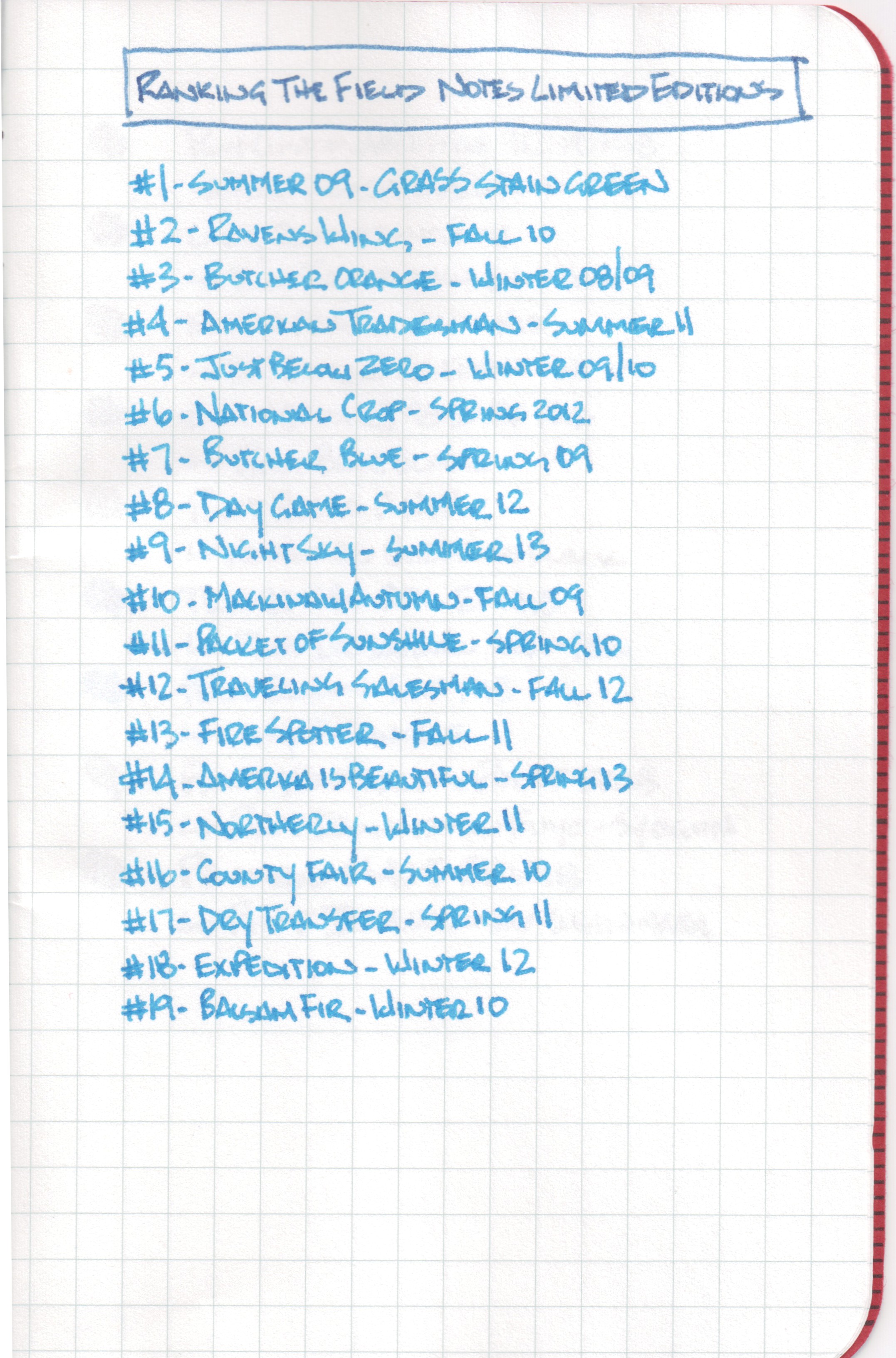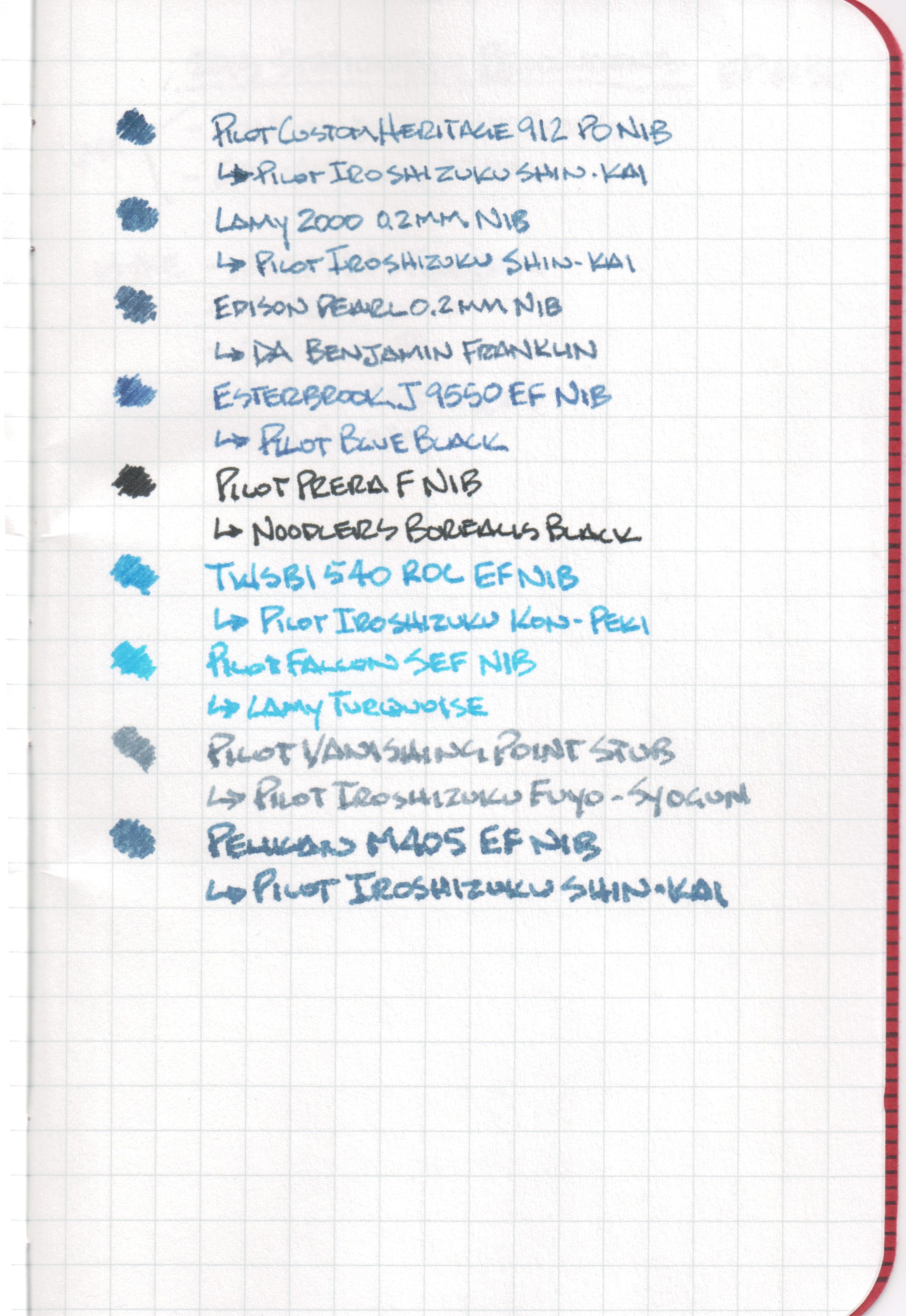The Doxie Flip (Image via Doxie)
The fine folks at Doxie provided me with early access to their latest product, the Doxie Flip. Doxie has been a leader in the "going paperless" revolution, providing a stable of beautifully designed portable scanners. These scanners were made for loose papers: Receipts, invoices, photographs, etc. Anything of the individual sheet variety that could feed through the scanner. The Doxie Flip changes all of that, especially for users like myself.
Whereas previous models of Doxie scanners would allow you to scan your memo books if you cut them up and fed single pages through, the Flip is tailor made for scanning notebooks up to 4" x 6" (A6) in size. What exactly does that mean for me? I can scan in all of my memo books (standard 3.5" x 5.5" size - aka Field Notes and Doane Paper) without tearing them apart!
Doxie Flip loves pocket Notebooks! (Image via Doxie)
Sure, you could go the traditional big scanner route, scan your notebooks in, figure out where to import them, how to manage, edit, and organize them, and how to share them. And when is the last time your big traditional scanner left the house in your backpack? The Doxie Flip handles all of that with ease.
After opening the box and pulling the battery tab (yes, it is battery powered - no cables required!) I went straight to work scanning my notebooks. There are two dpi settings - 300 and 600 - with 300 taking about 7 seconds per scan and 600 taking about 12, with the resulting scans saved to the provided 4GB SD card. With a handful of scans in about two minutes time I popped the SD card into my MacBook to check out Doxie's software.
Doxie's included software (Image via Doxie)
Easy to install and setup, the Doxie companion software rounds out the scanning experience perfectly. Not only does it use intelligent auto adjust to bring out the best in your scans, you can manually crop and change color settings as needed. My favorite feature is "Staple" which allows you to do just that: Staple a group of scans together. This is perfect when scanning an entire notebook, or groupings of scans across different notebooks with similar themes. For example, I have a group of product sketches across several notebooks that I stapled into one group. Organization made simple.
Once your scans are imported, edited, and organized to your liking, the Doxie software allows you to save the files locally or send them automatically to any app on your computer. In addition, the software allows you to send directly to your Evernote and Dropbox accounts with the click of a button.
Below is a gallery of scans from my old notebooks (some more worn out than others):
The Doxie Flip gets its name from the ability to use the scanner like a traditional flatbed, or remove the lid and flip the scanner over to scan larger items. I used it traditionally for the most part, but you can flip it and scan bigger areas and stitch the images together to form a larger image. This AutoStich feature will be part of a software upgrade available in December. You can see examples now on the Flip's Samples page.
If it wasn't obvious by the tone of this review, I am positively giddy about the Doxie Flip. It fills a need in my workflow that I have been trying to find a simple solution to for years. Readers and podcast listeners are always asking how to digitally scan and organize their notebooks and I have never had a clear answer until now: The Doxie Flip.
I have never had so much fun scanning in my life.
Doxie's transparent scanning window (Image via Doxie)
The Doxie Flip is available for around $149 from Amazon (affiliate links), along with the Doxie Flip Case for $19 to protect your Flip on the go. If you order directly from the Doxie Store you will also get the Doxie Limited Edition Field Notes notebook, featuring a beautifully textured French Paper Speckletone 80# Cream Cordtone cover. (Note to Field Notes collectors - this is a 24 page memo book, not a standard 48 page book. UPDATE: I was wrong - this is a standard 48 page memo book. My apologies!)
Thanks again to Doxie and Apparent Corporation for sending me the Doxie Flip to review.
Flip Doxie over and scan anything (Image via Doxie)
Optional Doxie Flip case (Image via Doxie)